How do I log into my Boody account?Updated 2 months ago
We've now made it super easy for you to log into your Boody account with a verification code sent directly to your email - no need to try and remember another password!
To log in, simply follow the steps below:
1. Open the menu in the top left corner of your screen.
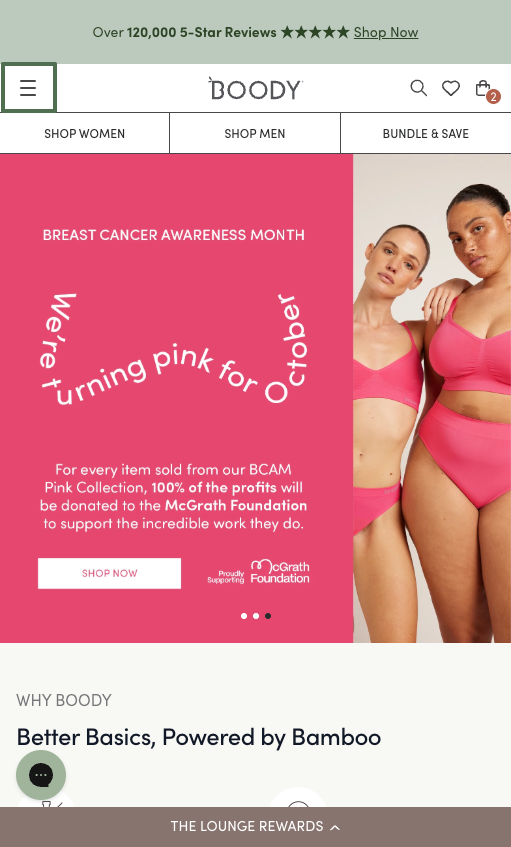
*If you're on desktop, click 'Account' in the top right corner of your screen.
2. Click 'Login / Register'.
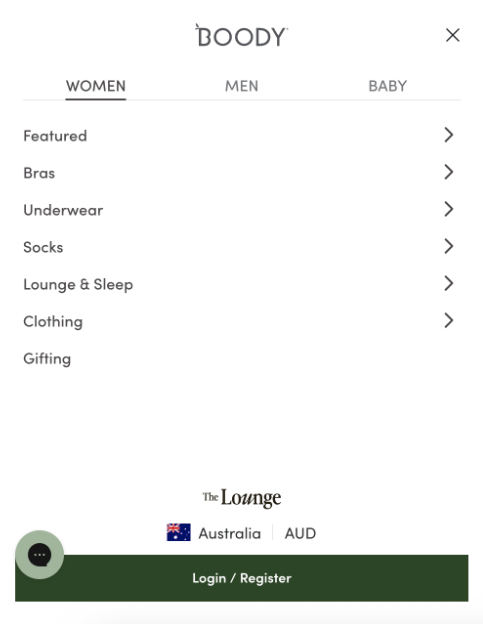
3. A pop-up window will appear where you can enter your email address and click 'Sign In'.
You can also sign in using your Shop or Google account, but make sure it's the same email as your Boody account!
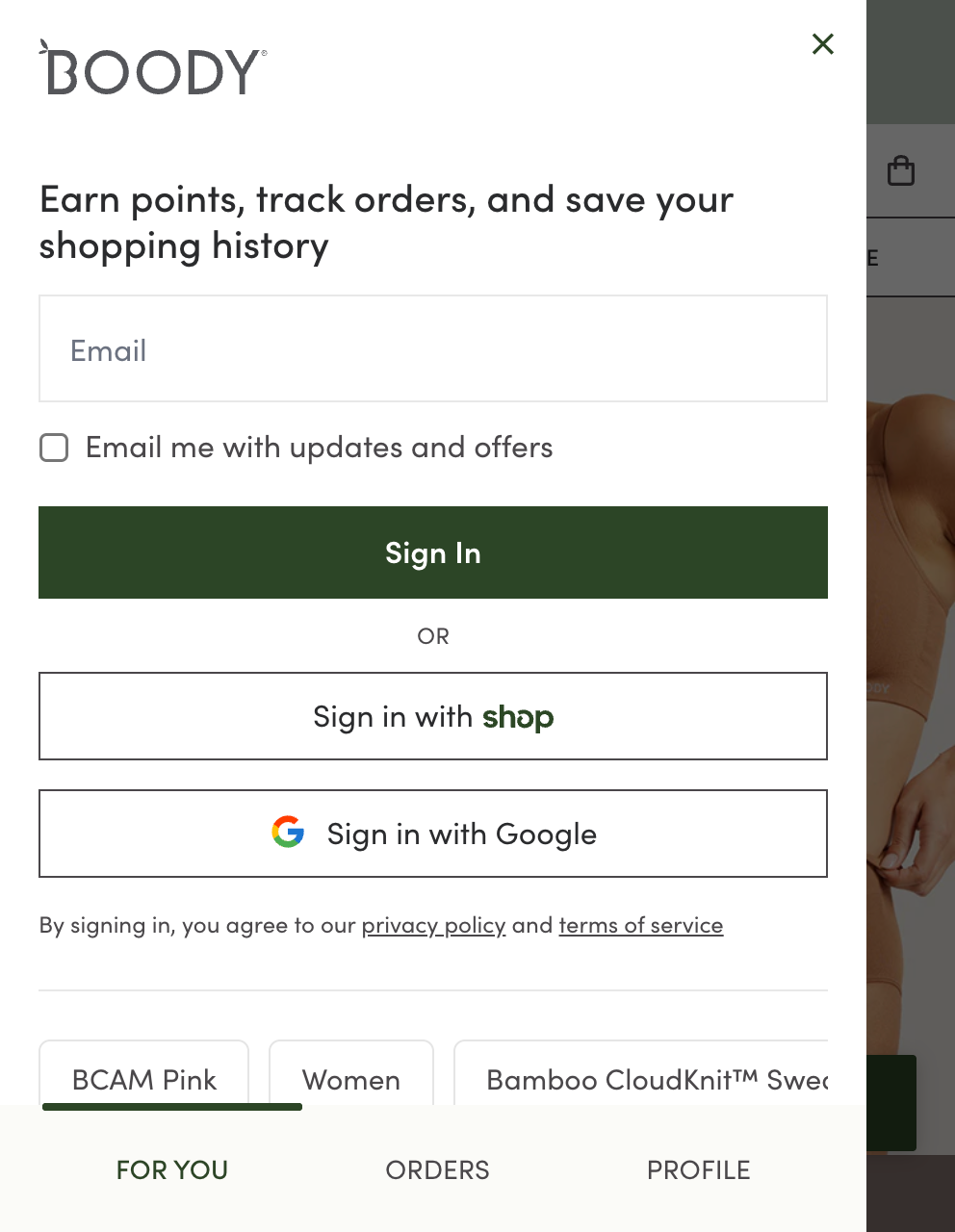
4. You'll then receive an email with a 4-digit code to verify your identity and sign in.

5. Enter your 4-digit code.
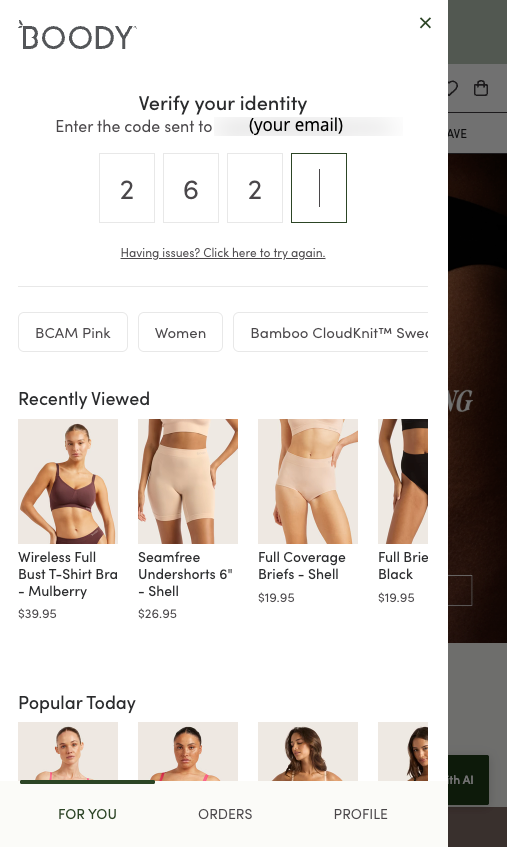
5. That's it! You're now logged into your Boody account and can access your Rewards, Store Credit, Recently Viewed, Orders History, and Profile Details.
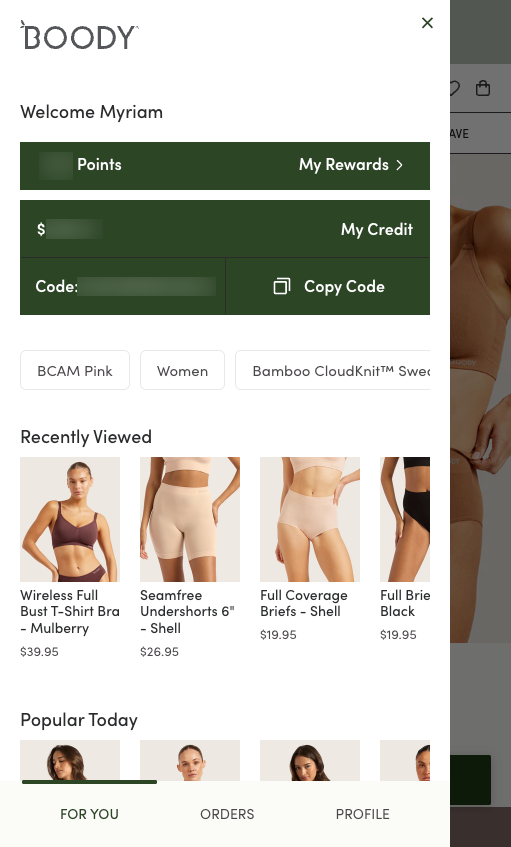
*You'll remain logged in on the same device for 90 days unless you sign out.
Should you have any questions, feel free to get in touch with our Community Happiness Team!